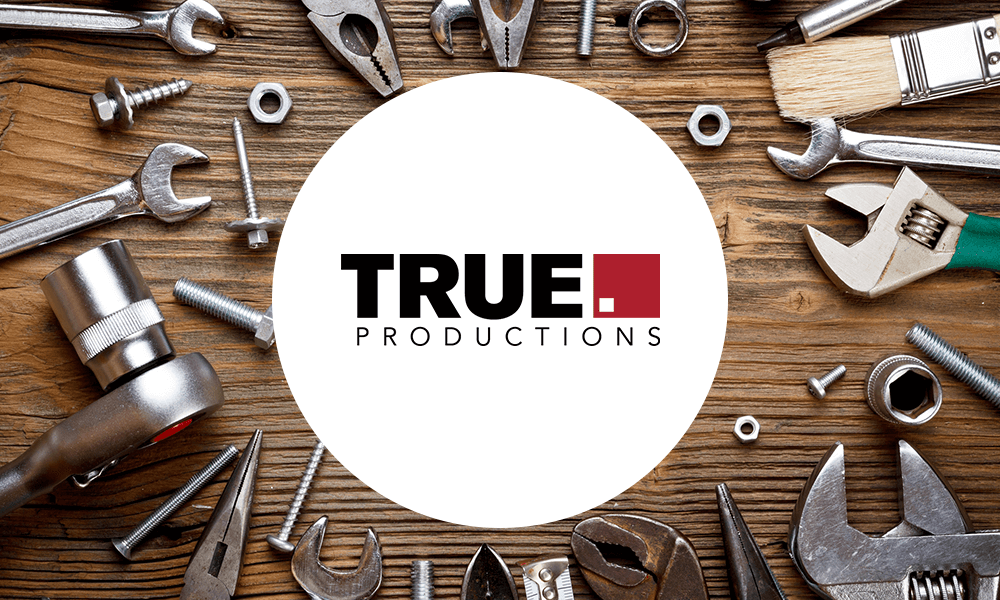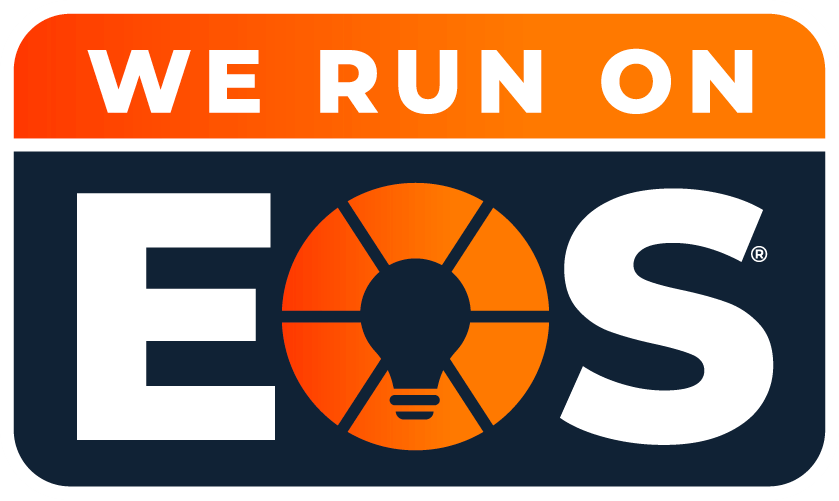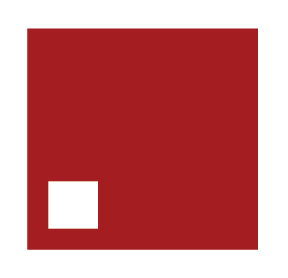From time to time, we like to share little tools that we think might be helpful to others, and today’s blog is another of those True Tools.
We recommend that all of our clients use SSL certificates (and even include an SSL Certificate in our hosting services) to demonstrate to the Internet at large that your site is safe to browse. Digital security certificates like SSL allow us to browse the Internet safely, and are vital to all sorts of web functions like e-commerce, online shopping, mobile browsing, login/logout experiences, and more. Even if you’re not aware of them, you encounter digital security certificates daily.
Note: I could take you down a rabbit hole to explain why “SSL” certificates really aren’t technically “Secure Sockets Layer” security anymore, but that’s more than you probably need to know. Though it’s true that the term “SSL” is a little out of date from a technical perspective, much like “Kleenex,” it’s just the common, catch-all term for website security certificates these days.
Once you’ve established an SSL certificate, it’s still possible to receive error messages about your security protocols, and that’s where this week’s True Tool comes in. https://www.whynopadlock.com/ is an easy to use web interface that lets you to enter your URL to receive a list of any insecure items on your SSL site. We use this tool all the time to check and make sure the sites that we’re building are fully-secure and loading via SSL. WhyNoPadlock returns a list of errors like insecure calls to images, css, and JavaScript, including calls made by 3rd party tools, any issues with expired or invalid certificates, and tests of forms to make sure that data transmitting is still secure. You can use their simple checklist to pinpoint any errors on your site, to address them quickly and easily.
If you’re not sure if your site is secure, check out whynopadlock.com today–and if you’ve run the scan but you’re not sure how to fix the issues that pop up, feel to reach out to True Productions. We’re here to help!