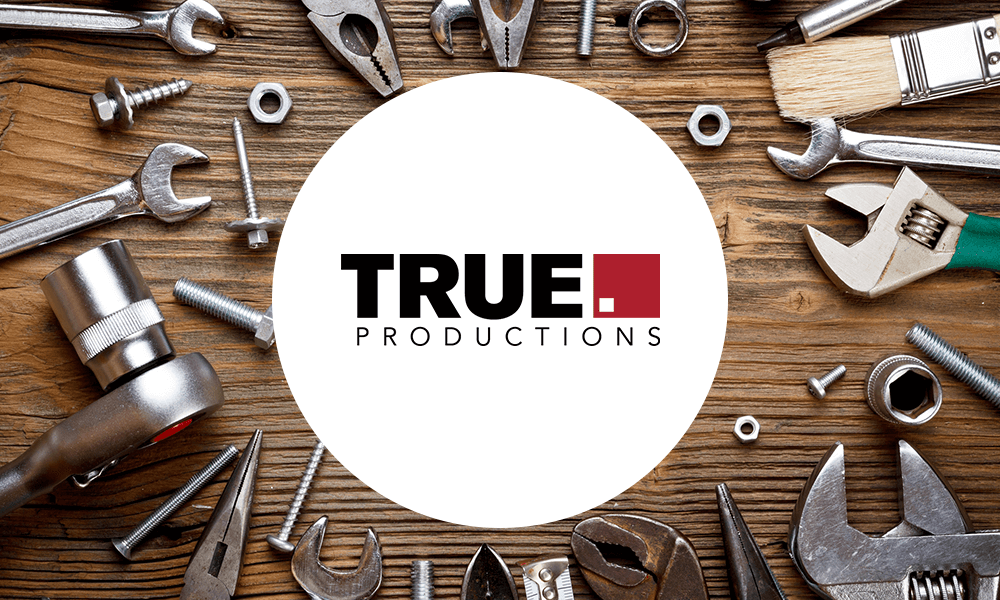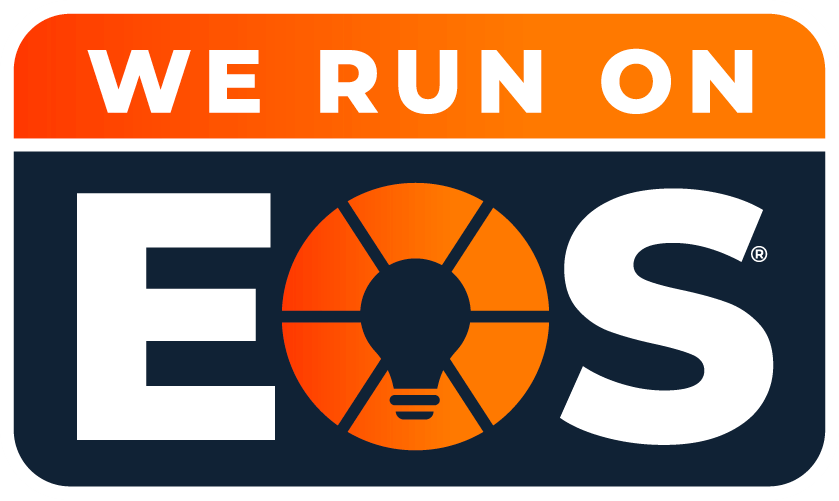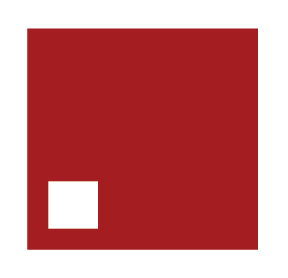From time to time, we like to share little tools that we think might be helpful to others, and today’s blog is another of those True Tools.
Have you ever needed to print a copy of your website?
Maybe it’s to save the current version for the future, or to make backups for your own use. Maybe you want to put them all up on a whiteboard and consider the flow of your site in a company meeting. In some industries, like financial services and higher education, websites must be submitted to a compliance service to ensure that all language on the site follows existing regulations and includes required disclosures.
Whatever your reasoning, you may have tried this and found it to be extremely frustrating. If you try to print to PDF, you’ll end up with a hodgepodge of boxes and links that probably looks nothing like your actual website. You may think a screen capture or screen shot tool is the ticket, only to find yourself resizing images and trying to line them up to print on a sheet of paper or struggling to save them into one document easily.
When True Productions needs to create these PDFs for our clients, we like to use a tool called Sejda. It couldn’t be easier to use. You paste in all of the pages you need copies of and it generates PDFs that you can download as a bundle. The final PDFs are clean, easy to print or otherwise reference, and an accurate and detailed representation of the website.
Sejda offers a whole host of services for PDFs, including PDF edits, page extraction, adding security or password protection–and all of these services are free. Great for a small team that may not have access to the paid version of Adobe Acrobat but still needs the ability to manipulate PDFs from time to time. If that sounds like you or your team, check it out!